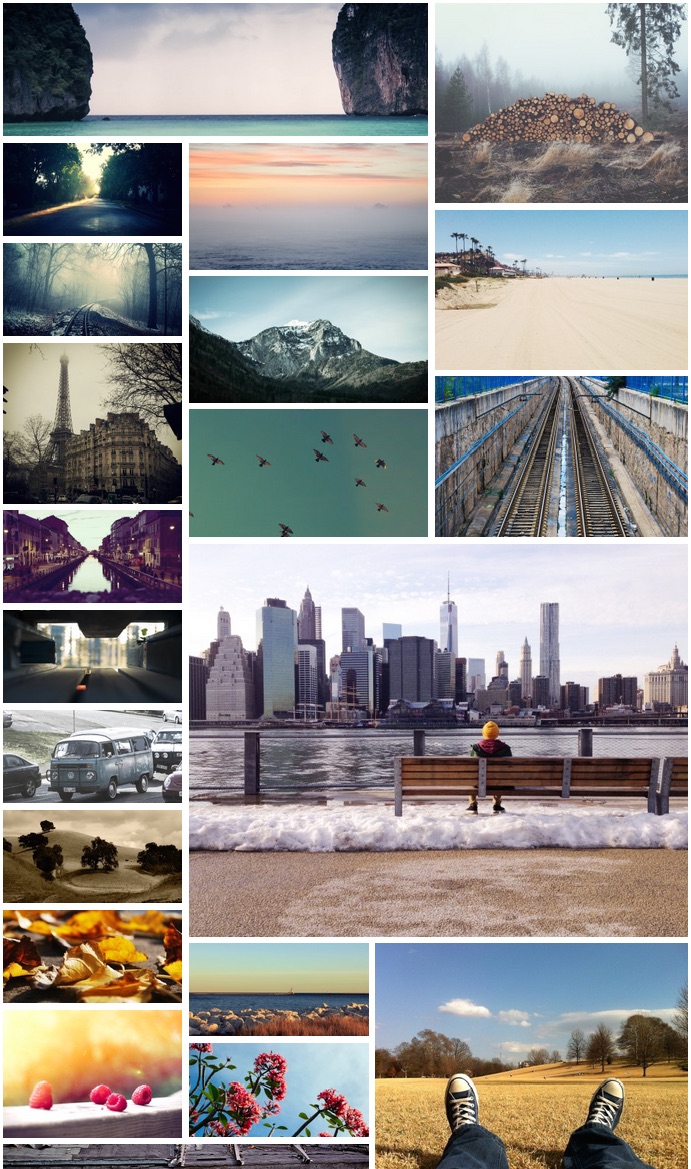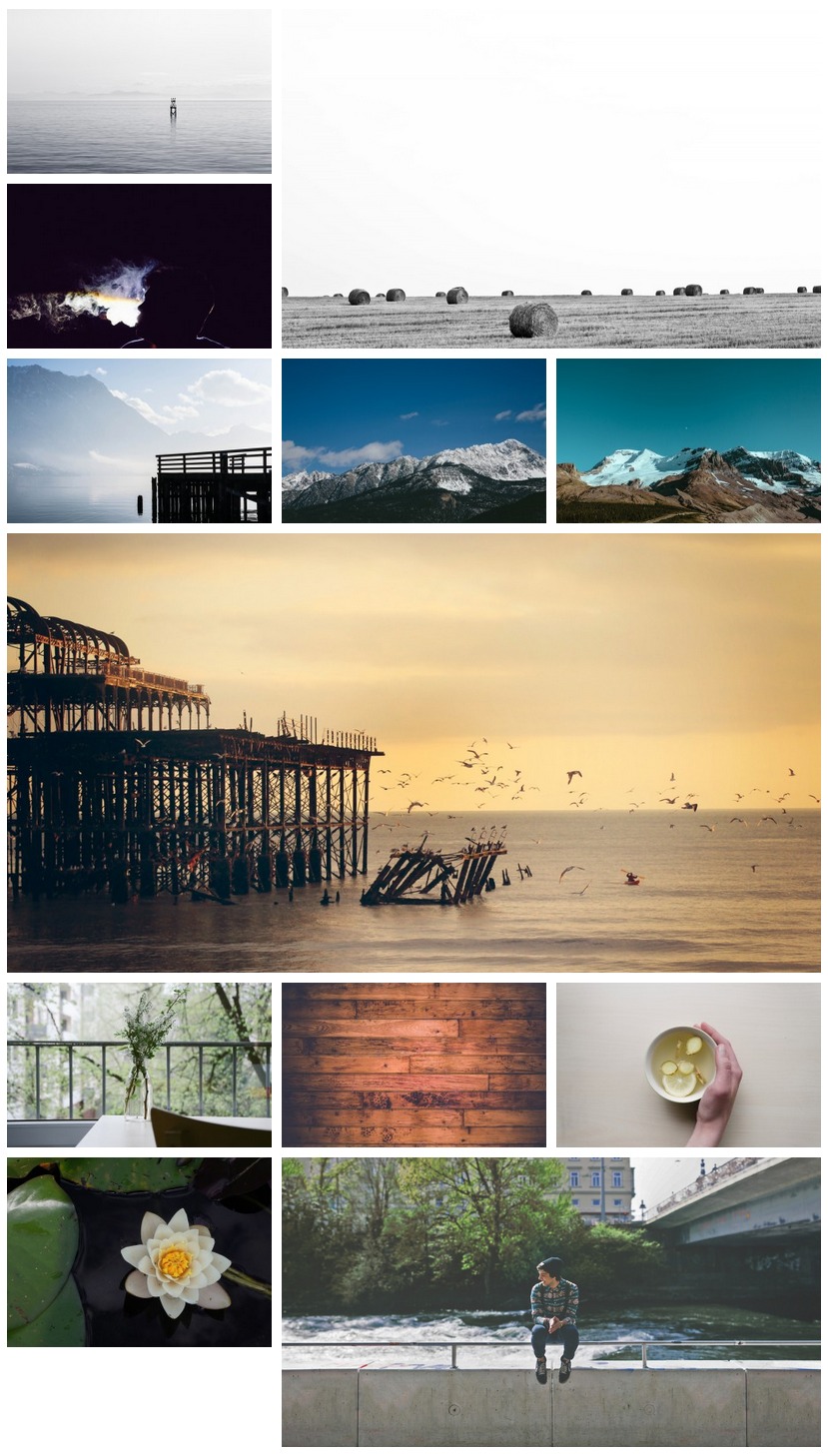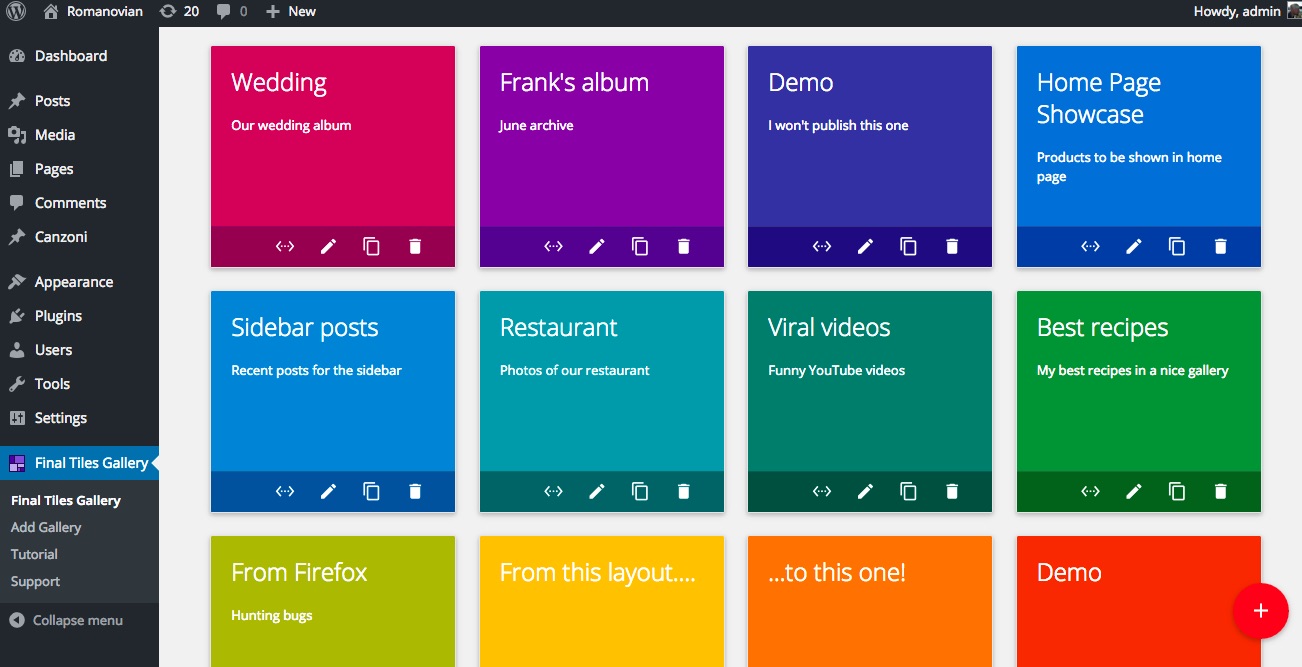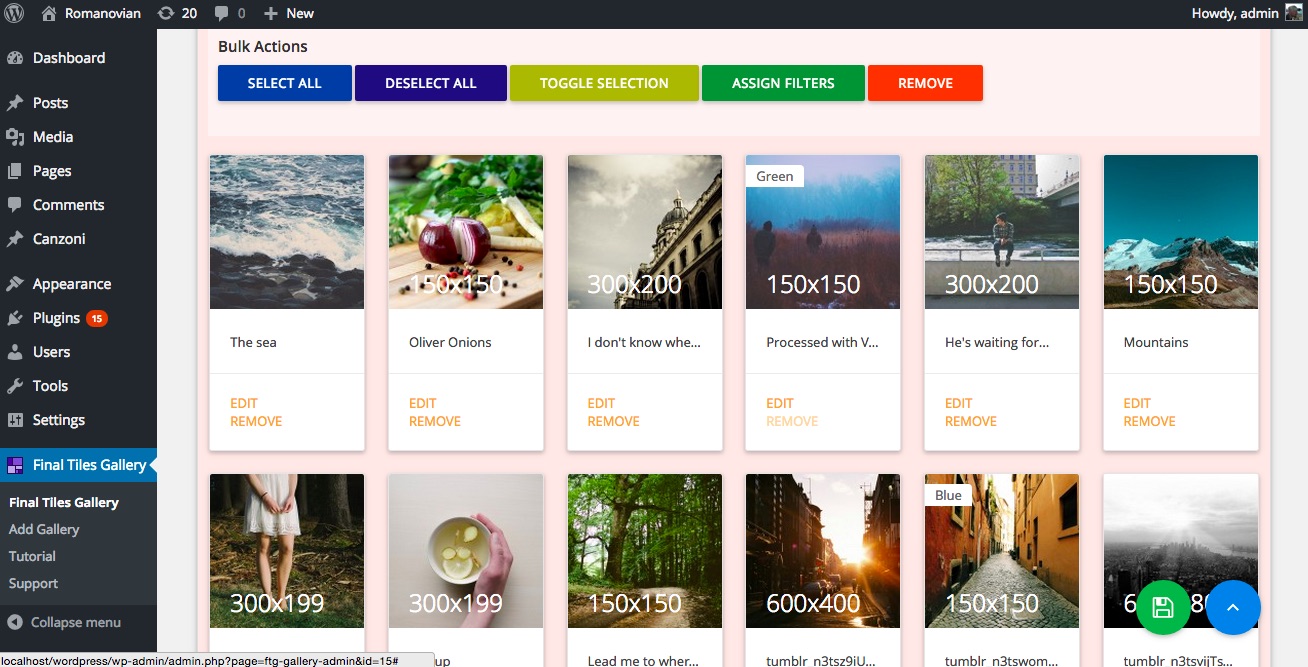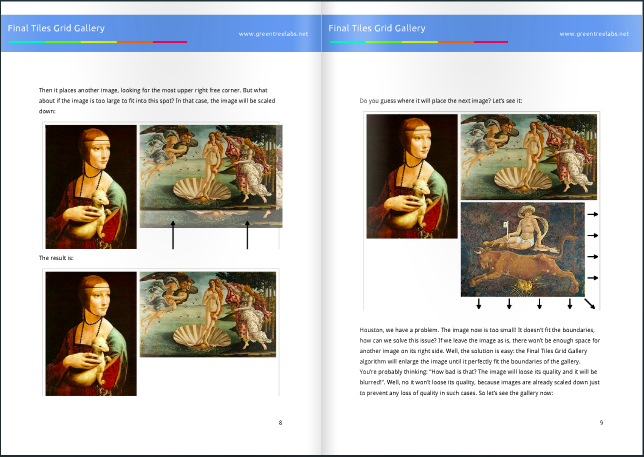Skildring
Image Gallery + Photo Gallery + Portfolio Gallery + Tiled Gallery in 1 plugin. Includes lightbox and hover effects. It supports Pinterest (masonry) photo gallery and tiled grid gallery.
A Brand New Algorithm
There are dozens of wordpress photo galleries out there, but the problem is that they always look the same!
Final Tiles Grid Gallery uses a brand new algorithm to make much more interesting image grids, how does it work?
The main concept is very simple: it doesn’t crop the images and it keeps the original size (if possible).
This is a completely new way to build photo galleries because now you can think of the images like they were tiles with different sizes, so you can use a bigger size for a cover image, for example.
The image photo gallery is fully responsive and it adapts to the browser using a nice and smooth animation, even on mobile devices because it can use the hardware acceleration taking advantage of CSS3 properties.
This gallery plugin is perfect for you if you need:
- wedding album photo gallery
- designer portfolio photo gallery
- photography portfolio photo gallery
- products showcase photo gallery
Features
- responsive
- 2 available layouts: Tiles and Columns (masonry)
- adjust margin between images
- adjust image rendered size based on current screen size
- sort images manually or randomly
- 1 lightbox + support for EverlightBox
- social sharing
- video gallery
PRO version features
Final Tiles Gallery Lite is a very complete plugin but if you want the best experience consider buying a PRO license. The PRO version has all features of Lite version plus:
- filters / categories
- 7 lightbox + support for EverlightBox
- different lightbox for mobile devices
- caption hover effects
- image hover effects
- image loaded effects
- WooCommerce support
- recent posts / custom posts galleries
If you instead want to upgrade and unlock all the cool features then you can buy a license.
The “Final” layout can’t ensure you have a justified edge at the bottom of the gallery. If you have this requirement then you can use the “Masonry” layout and use images with same height, that way you can make a justified gallery.
Skjermbilete
Blokker
Denne utvidinga gjev 1 blokk.
- Final Tiles Gallery
Installasjon
For automatic installation:
The simplest way to install is to click on «Plugins» then «Add» and type «Final Tiles Grid Gallery Lite» in the search field.
For manual installation 1:
- Login to your website and go to the Plugins section of your admin panel.
- Click the Add New button.
- Under Install Plugins, click the Upload link.
- Select the plugin zip file (final-tiles-grid-gallery-lite.x.x.x.zip) from your computer then click the Install Now button.
- You should see a message stating that the plugin was installed successfully.
- Click the Activate Plugin link.
For manual installation 2:
- You should have access to the server where WordPress is installed. If you don’t, see your system administrator.
- Copy the plugin zip file (final-tiles-grid-gallery-lite.x.x.x.zip) up to your server and unzip it somewhere on the file system.
- Copy the «final-tiles-grid-gallery-lite» folder into the /wp-content/plugins directory of your WordPress installation.
- Login to your website and go to the Plugins section of your admin panel.
- Look for «Final Tiles Grid Gallery Lite» and click Activate.
Vanlege spm.
-
The layout doesnt» look correct
-
Check the console of the browser and look if you see any error like: Uncaught TypeError: undefined is not a function jquery.finalTilesGalleryLite.js
This errors means that the browser doesn’t know the finalTilesGalleryLite JavaScript plugin, most of the time the problem is caused by a wrong jQuery
inclusion by the theme or another plugin. -
Why the images arrange themselves in columns ?
-
Columns happen when the bottom edges of the images are not aligned. To avoid this tedious layout you can raise the «Grid size» setting. This will crop a few pixels but it raises the chances to avoid columns.
-
How to get beautiful grids ?
-
Have a look at this video tutorial
-
Why does some image look blurry ?
-
Under some circumstances the images have to be enlarged a bit to avoid gaps. To avoid a blurry effect you can decrease the «Image size factor» setting.
-
I want to use another lightbox instead of the provided one
-
The PRO license bundles 7 different lightboxes. However you can use any other lightbox you want also with the Lite license. If you have installed a lightbox plugin then you just need to select «Direct link to image» in the «Lightbox» settings.
-
Can I import galleries from other plugins?
-
Currently galleries made with Envira, FooGallery, Instagram, NextGen, JetPack, Modula, etc cannot be imported.
-
How can I get support?
-
- Get priority support with a PRO license: http://www.final-tiles-gallery.com/wordpress/pricing
Omtalar
Bidragsytarar og utviklarar
“Image Photo Gallery Final Tiles Grid” is open source software. The following people have contributed to this plugin.
Contributors“Image Photo Gallery Final Tiles Grid” er omsett til 2 språk. Takk til omsetjarane for bidraga deira.
Omset “Image Photo Gallery Final Tiles Grid” til ditt eige språk.
Interested in development?
Les kjeldekoden, sjekk SVN-lageret eller abonner på utviklingsloggen med RSS.
Endringslogg
3.5.8 – 07/07/2023
- Update: Freemius framework.
3.5.7 – 20/02/2023
- Fixed: Defaults for get_posts
3.5.6 – TBD
- Update: Freemius framework.
3.5.5 – 07/03/2022
- Fixed: security issue
3.5.4 – 18/01/2022
- Fixed: Sanitized custom CSS and custom script entered by user
3.5.3 – 17/01/2022
- Fixed: Security fixes regarding sanitization and escaping
3.5.2 – 10/01/2022
- Removed: Google Plus
- Fixed: Gallery images Would not show
- Fixed: Lightbox Settings would not save properly
- Fixed: Image upload modal would display a strange countour
3.5.1 – 27/05/2021
- Fixed: Columns layout images not beeing displayed
- Fixed: on.load jQuery typo
3.5.0 – 27/05/2021
- Fixed: After deleting/cloning a gallery the Gallery page is properly reloading.
- Fixed: Caption option on mobile.
- Fixed: Loading bar progress bug.
- Fixed: Presets for Loading and Hover effects.
3.4.22
- Update freemius framework.
3.4.21
- Fixed html in captions
- Escaping and Sanitization
- Small fixes
3.4.20
- Fix embeded video display
- Fixed html in title
3.4.19
- Escaping and Sanitization
- Fixed edit link in admin dashboard
3.4.18
- Minor update for tooltips
- Add shortcode copy functionality
- Color picker bug gix
- Toggle input bug fix
3.4.17
- Fix and update tooltips
3.4.16
- [Enhancement] Gallery skips non existent images
- [Enhancement] Gallery shows proper message when id doesn’t exist
3.4.15
- [Fix] Fixed filters + lightbox (Premium only)
3.4.14
- [Fix] Fixed mobile links
3.4.13
- [Fix] Updated Freemius SDK
3.4.12
- [Fix] Fixed image drag and drop
- [Fix] Fixed video edit (Premium)
3.4.11
- [Fix] Fixed add video (Premium)
3.4.10
- [Fix] Fixed lightbox
3.4.9
- [Fix] Fixed «No link» on mobile
3.4.8
- [Fix] Fixed «No link» on mobile
- [Enhancement] Can edit ALT attribute
3.4.7
- [Enhancement] Removed unnecessary translation functions
3.4.6
- [Fix] Fixed image source selection
3.4.5
- [Fix] Fixed JS conflict in admin
3.4.4
- [Fix] Fixed missing message after new gallery
3.4.3
- [Fix] Fix broken links in admin
- [Enhancement] New admin dashboard
3.4.2
- [Fix] Fix hidden images
3.4.1
- [Translation] Italian
3.4.0
- [Enhancement] Revamped UI
- [Enhancement] Gutenmberg blocks
3.3.59
- [Fix] Fixed missing link target cloned images
3.3.58
- [Fix] Fixed missing URL in cloned images
3.3.57
- [Fix] Security fix
3.3.52
- [Fix] Fixed database installation
3.3.51
- [Fix] Fixed issue when loading images
3.3.50
- [Fix] Fixed DB issue of 3.3.49
3.3.49
- [Fix] Fixed multisite activation
3.3.46
- [Enhancement] Better compatibility with external lazy loading scripts
3.3.45
- [Fix] Fixed lazy loading bug
3.3.43
- Admin UI tweaks
- Updated Freemius library
3.3.37
- Added links to PhotoBlocks Grid Gallery
3.3.36
- [Enhancement] PHP 7.1 compatibility
3.3.35
- [Enhancement] Updated Freemius library
3.3.34
- [Fix] Fixed lightbox skipping images bug
3.3.30
- [Fix] Fixed wrong image order when using Masonry layout
3.3.27
- [Enhancement] Compatibility with JetPack Photon
3.3.26
- [Add] New feature: use custom fields as captions in recent posts galleries
- [Fix] Columns (masonry) layout completely rewritten, fixed bug causing wrong image sizes or hidden images
3.3.24
- [Fix] Fixed missing captions on mobile
- [Fix] Fixed skipped images when using columns layout
3.3.22
- [Enhancement] Backend UI tweaks
3.3.19
- [Fix] Fixed ignored caption font size
3.3.18
- [Fix] Fixed issue with iconv function
3.3.17
- [Fix] Fixed issues in admin panel
3.3.16
- [Fix] Fixed plugin name
3.3.15
- [Fix] Fixed minor issue
3.3.14
- [Fix] Fixed bug on activation
3.3.13
- Fixed menu slug
3.3.10
- Lite and paid versions merged in same repository
3.0.6
- [Enhancement] Backend UI tweaks
3.0.5
- [Fix] Fixed bug when using masonry layout
3.0.4
- [Fix] Fixed bug in FinalTilesLiteDB::getImagesByGalleryId()
3.0.3
- [Enhancement] Backend UI tweaks
- [Add] Functionalities for usage analysis
3.0.2
- [Add] Support for servers without PHP iconv extension
3.0.1
- [Fix] Fixed typo in admin panel markup
3.0.0
- [Add] Removed limit of 20 images per gallery
- [Add] New masonry layout available
- [Add] Dozens of improvements
2.0.15
- Enhanced support for filters in WordPress media panel
2.0.14
- Fixed broken css for backends under SSL
2.0.13
- Added missing alt image attribute
2.0.12
- Lightbox now group images by gallery
2.0.11
- Added links to ShortPixel image optimizer
2.0.10
- Fixed CSS conflict with Lightbox2 and some themes
2.0.9
- Now you can go to the «edit gallery» page by clicking the whole card on the dashboard
2.0.8
- Admin panel enhancements: now you can see the preview image for each gallery on the dashboard
2.0.7
- New features: Add gallery shortcode from text editor
2.0.6
- New features: Image loaded effects
2.0.5
- New features: sequential image loading, admin image size list, customize loading bar color and loading bar background color
2.0.4
- New feature: caption font size
2.0.2
- Bug fix (image size was hidden)
2.0.1
- Bug fix on activation
2.0
- Major release: many new features, new admin panel with Google Material design, many bug fixes
1.3
- WordPress 4.2 compatibility
1.2
- Bugfix: fixed menu
1.1
- Bugfix: the folder name of the plugin was not correct
1.0
- First release