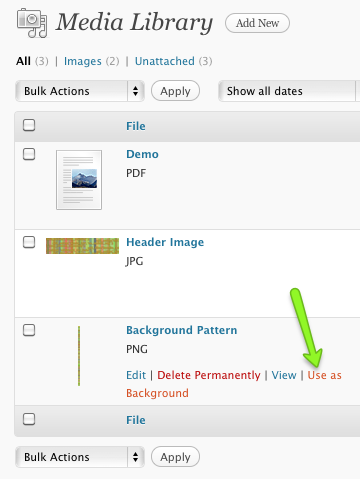Skildring
The ability to select an image from the media library as the background is baked right into core now. This plugin will no longer be developed.
Add an action button to images in the media library. Easily use any image as your custom background.
Custom backgrounds must be enabled on the active theme
Installasjon
- Upload the contents of the zip file to the your plugins directory (default:
/wp-content/plugins/) - OR – upload it to the
mu-pluginsdirectory (you can create it if it doesn’t exist) - Find the «Use as Background» link next to the «Edit» and «Delete Permanently» links in the Media Library
- After clicking that, you’ll have the opportunity to change the background position and color options
Vanlege spm.
- Where’s the «Use as Background» link?
-
First, your theme must support custom backgrounds. If it does, you’ll see the link next to the «Edit» and «Delete Permanently» links in the Media Library.
Omtalar
There are no reviews for this plugin.
Bidragsytarar og utviklarar
“Get Background From Library” is open source software. The following people have contributed to this plugin.
ContributorsOmset “Get Background From Library” til ditt eige språk.
Interested in development?
Les kjeldekoden, sjekk SVN-lageret eller abonner på utviklingsloggen med RSS.
Endringslogg
1.3
- No functional change. Notice of stopped development
1.1
- code optimization
- displays notice if current theme doesn’t support custom backgrounds
1.0
- Initial Release