Skildring
Thanks for checking out the localendar calendar plugin for WordPress. We have been powering web calendars for thousands of sites for over 16 years, and are pleased to provide a dedicated calendar plugin for WordPress.
Why use a slow, stripped-down calendar plugin that offers only a few basic features when you can have the power of our complete solution which offers over 100 features?
We always display full event titles! Many calendar plugins truncate your event titles to fit their layout, and force users to mouse-over each entry to see the full text.
localendar makes it easy to customize the calendar on your site. Whether you use our Theme Editor (no coding required!) or custom CSS hooks, you can make your calendar fit your site perfectly.
Includes Twitter integration: Send event reminders as custom tweets.
Our new «School Year» view is perfect for schools and other venues that don’t want to show a 12-month calendar
Calendar Features
- Full event title display on all calendar views – no trunctation!
- Year/Month/Week/Day block and list views, «Today + Happening Soon», and a mini-calendar widget
- Twitter and email support for event reminders
- Add calendar attachments directly from Dropbox.com
- Sophisticated «Repeating Event» Functionality
- Publish your calendar and events in various languages and timezones
- Full import/export support for iCal-based calendars (Google, Yahoo, Apple, etc)
- Merge calendars
- Unlimited custom event categories
- Local weather forecasts
- Search within a calendar (sorted by relevancy, custom search periods)
Customize Customize Customize
- Use Images and Clipart in Event Descriptions: Add multiple images and clipart items to your events to create highly visual and detailed descriptions
- Extensive clipart library, or upload your own.
- 8 different transition effects that can be applied to your public calendar when visitors move to a different time period: Fade, Vertical Slide and Fade, Zoom In, Bounce Right, Curtain, and more!
- Powerful WYSIWYG Theme Editor: Our custom point-and-click widget gives you amazing control over the look and feel of your calendar. No CSS or development skills required!
- Custom Image Backgrounds: Upload your own images to make your calendar seamlessly fit your site
- Common Event Information: Add «boilerplate» text (such as «About Us», contact info, location, etc) to all of your events automatically without tedious retyping.
Get the plugin, create an account at localendar.com, and put a powerful, capable calendar on your site! Check out the screenshots for more information.
Tilleggsopplysingar
- localendar.com homepage
- Support wiki
- Forums
- Follow us on Twitter
Skjermbilete

A simple month-block calendar view. See our Examples page for more styles. 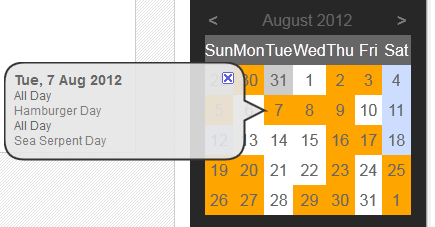
The mini calendar widget with pop-up event balloons. 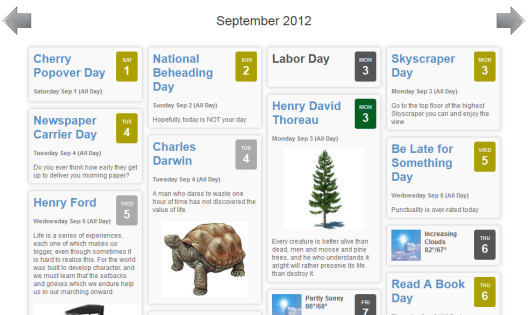
Our Pinboard "flow-style" view. Just one of over 45 ways to publish your calendar 
Use our theme editor to customize your calendar without using CSS (CSS hooks also available) 
There are three different calendar styles used on this sample page 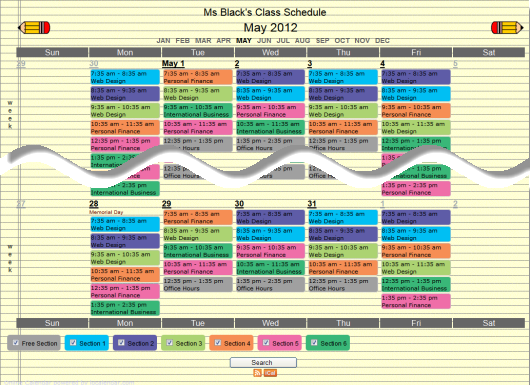
A highly customized calendar created by a teacher for her students 
Import/Export for a variety of calendar systems 
Manage your events through your localendar account with our powerful Event Editor 
Another customized month calendar, with different event colors, background color, and arrows 
The "Today+Happening Soon" calendar widget. You can customize the text, colors, and look-ahead period. 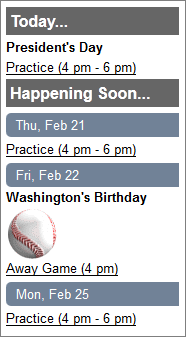
The "Today+Happening Soon" calendar widget, with Day/Date information across the top of the calendar
Installasjon
- Upload the plugin zip through the WordPress Dashboard (alternatively, upload the entire
localendarfolder to the/wp-content/plugins/directory) - Activate the Plugin
- Create your free account at localendar.com. You will need to provide your localendar login name when configuring the plugin
- If you want to include your calendar as a sidebar widget, add it from your WordPress widgets page
- If you want to embed your calendar on a page, click the localendar icon from the WordPress page editor. Use the pop-up configuration screen to customize how your calendar will be shown.
More information on configuring your calendar for your site can be found on our documentation wiki.
Vanlege spm.
- Where can I get additional support?
-
You can find answers for many common questions on our documentation wiki. If you still need help, you can also post a question on our support forums.
- Is it really free?
-
Yes, localendar has been providing free web calendars for over 13 years. We do offer Premium Subscriptions that offer additional calendar features at very low subscription rates. All new members receive a trial of the Premium Webmaster subscription, so they can try out some of these features for the first month.
You can learn more about our subscription packages on this page. Keep in mind, you do not need any subscription to use the majority of calendar features.
Omtalar
Bidragsytarar og utviklarar
“Localendar Calendar for WordPress” is open source software. The following people have contributed to this plugin.
ContributorsOmset “Localendar Calendar for WordPress” til ditt eige språk.
Interested in development?
Les kjeldekoden, sjekk SVN-lageret eller abonner på utviklingsloggen med RSS.
Endringslogg
1.3
- Support for new Year and School-Year view styles
- Removed deprecated calendar publish methods
1.2
- Support for responsive iframe style
- Protocol agnostic urls used to include localendar.com content
1.1.9
- Verified compatibility with WordPress 4.0 and 4.0.1
1.1.8
- Added support for Dropbox-hosted attachments on Event Descriptions
1.1.7
- Fix for jQuery used on wordpress.org
1.1.6
- Support for country-specific or global timezone selection on events
1.1.5
- Added additonal languages (Norwegian, Portuguese Slovenian)
- Fixed OAuth issue with Twitter (due to unannounced Twitter change)
1.1.4
- Added option to rotate Day/Date positions on the Today+Happening Soon calendar view
- Added ability more customizations to the mini calendar
- Additional calendar translations
- Updated description to reflect we’ve been a web calendar provider for more than 13 years!
1.1.3
- Added a new Pinboard-style display format, bringing us to over 45 ways to publish your calendar
1.1.2
- CSS tweaks to integrate better with various WordPress themes
1.1.1
- Added timeout for external calendar feeds that take too long to repond
- Increased Event Description limit for imported iCal calendars
1.1
- Added Twitter support for calendar reminders
1.0.2
- Added localendar signup link
1.0.1
- Renamed the plugin from «Localendar for WordPress» to «Localendar Calendar for WordPress»
- Minor corrections to dialog text
1.0
- Initial release