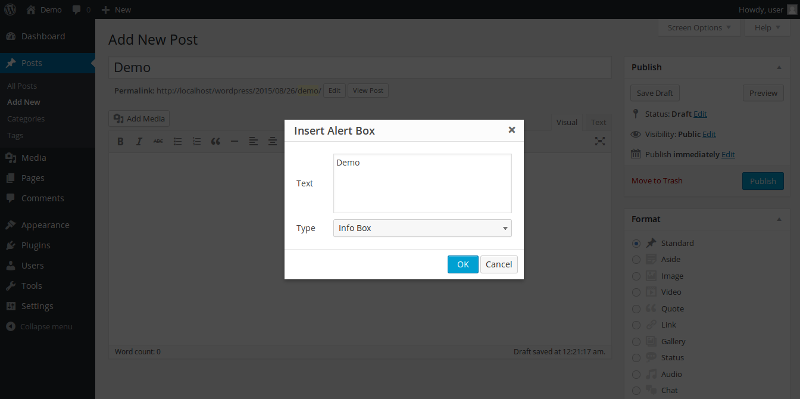Skildring
Use responsives alert boxes with shortcodes.
Is easy, only use the shortcode.
Example: For a info message use:
[alert type=»success»]Your text here[/alert]
Also you can change the icon size:
[alert type=»success» icon-size=»big»]Your text here[/alert]
Shortcode attributes:
-
type (defines the style of the alert box):
- info (display a info style box)
- success (display a success style box)
- warning (display a warning style box)
- danger (display a danger style box)
-
icon_size (defines the icon size):
- normal (icon normal size)
- small (icon small size)
- big (icon big size)
- hide-icon (no display the icon)
[alert type=»type» icon-size=»icon-size»]Your text here[/alert]
- Demo & Examples: http://www.rafael.mardojai.com/simple-alert-boxes-plugin/
- Github repository: https://github.com/mardojai/Simple-Alert-Boxes-Wordpress-Plugin
Installasjon
- Download the plugin
- Upload the plugin directory to the
/wp-content/plugins/directory - Aktiver innstikket gjennom Innstikk-menyen i WordPress
Vanlege spm.
- Installation Instructions
-
- Download the plugin
- Upload the plugin directory to the
/wp-content/plugins/directory - Aktiver innstikket gjennom Innstikk-menyen i WordPress
Omtalar
Bidragsytarar og utviklarar
“Simple Alert Boxes” is open source software. The following people have contributed to this plugin.
ContributorsOmset “Simple Alert Boxes” til ditt eige språk.
Interested in development?
Les kjeldekoden, sjekk SVN-lageret eller abonner på utviklingsloggen med RSS.
Endringslogg
1.4.0
- CSS improvements
- Render others shortcodes inside the shortcode
1.3.1
- CSS improvements
1.3.0
- Plugin now uses Dashicons
- New icon size attribute
- CSS improvements
- TinyMCE plugin improvements
1.2.0
- TinyMCE Plugin
1.1.0
- Optimized Shortcodes
- Support bold, italic, links and more
1.0.0
- Meir gjevande utforming
- Shortcodes