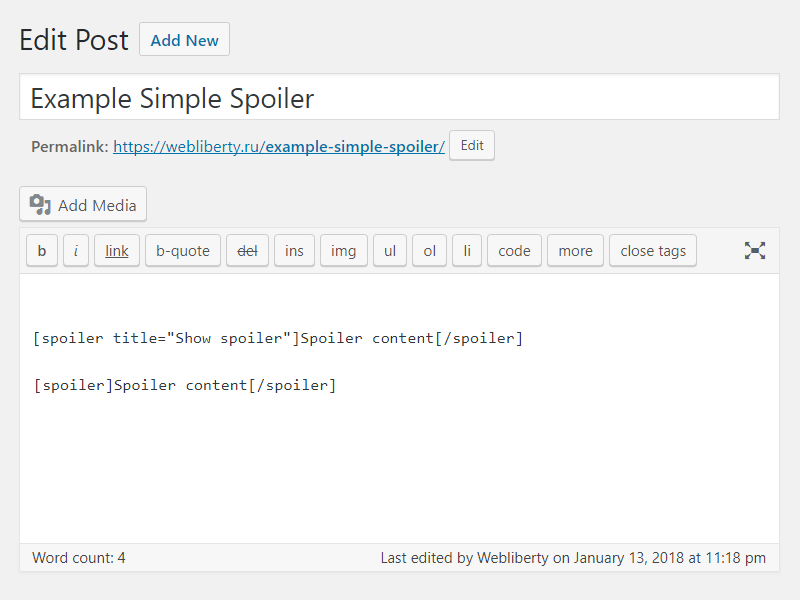Skildring
Use spoilers to hide some content on the page using shortcode. On the settings page, you can specify the color of the spoiler.
How to use
Example: [spoiler]Spoiler content[/spoiler]
Example: [spoiler title="Show spoiler"]Spoiler content[/spoiler]
Translations
You can translate Simple Spoiler on translate.wordpress.org.
Installasjon
- Upload folder
simple-spoilerto the/wp-content/plugins/directory; - Activate the plugin through the «Plugins» menu in WordPress;
- Place shortcode in your content.
Vanlege spm.
-
How do I can customize design of the spoiler?
-
To change color layout of a spoiler, please, go to options page.
Omtalar
Bidragsytarar og utviklarar
“Simple Spoiler” is open source software. The following people have contributed to this plugin.
Contributors“Simple Spoiler” er omsett til 5 språk. Takk til omsetjarane for bidraga deira.
Omset “Simple Spoiler” til ditt eige språk.
Interested in development?
Les kjeldekoden, sjekk SVN-lageret eller abonner på utviklingsloggen med RSS.
Endringslogg
1.2
- Added support spoiler shortcode for comments.
- Added settings for change spoiler border color.
1.1
- Fix undefined constant «title».
1.0
- Initial release.