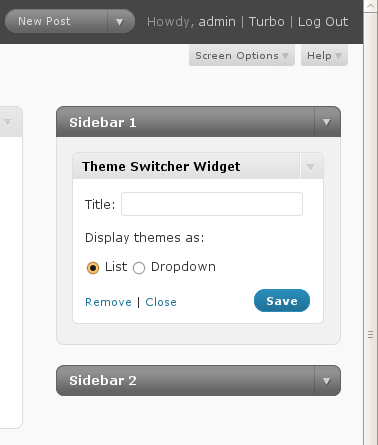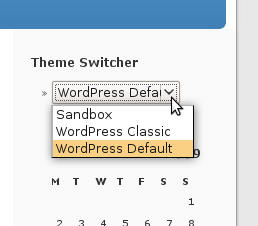Skildring
Allow users to switch which theme they use on your WordPress, WordPress MU, or BuddyPress site. Includes a widget for easily putting the theme-switcher as a list or dropdown in your sidebar.
Skjermbilete
Installasjon
- Download and extract the
theme-switcherplugin file. - Upload the
theme-switcherdirectory to the/wp-content/plugins/directory. - Activate the plugin under the «Plugins» menu in the WordPress admin.
- Add the «Theme Switcher» widget to one of your widgetized sidebars, or call
wp_theme_switcher()directly.
Vanlege spm.
- How do I print the Theme Switcher markup without using widgets?
-
You can call
wp_theme_switcher()directly. Callingwp_theme_switcher()alone (no arguments) will print a list of themes; callingwp_theme_switcher('dropdown')will print a dropdown of themes.
Omtalar
There are no reviews for this plugin.
Bidragsytarar og utviklarar
“Theme Switcher” is open source software. The following people have contributed to this plugin.
ContributorsOmset “Theme Switcher” til ditt eige språk.
Interested in development?
Les kjeldekoden, sjekk SVN-lageret eller abonner på utviklingsloggen med RSS.