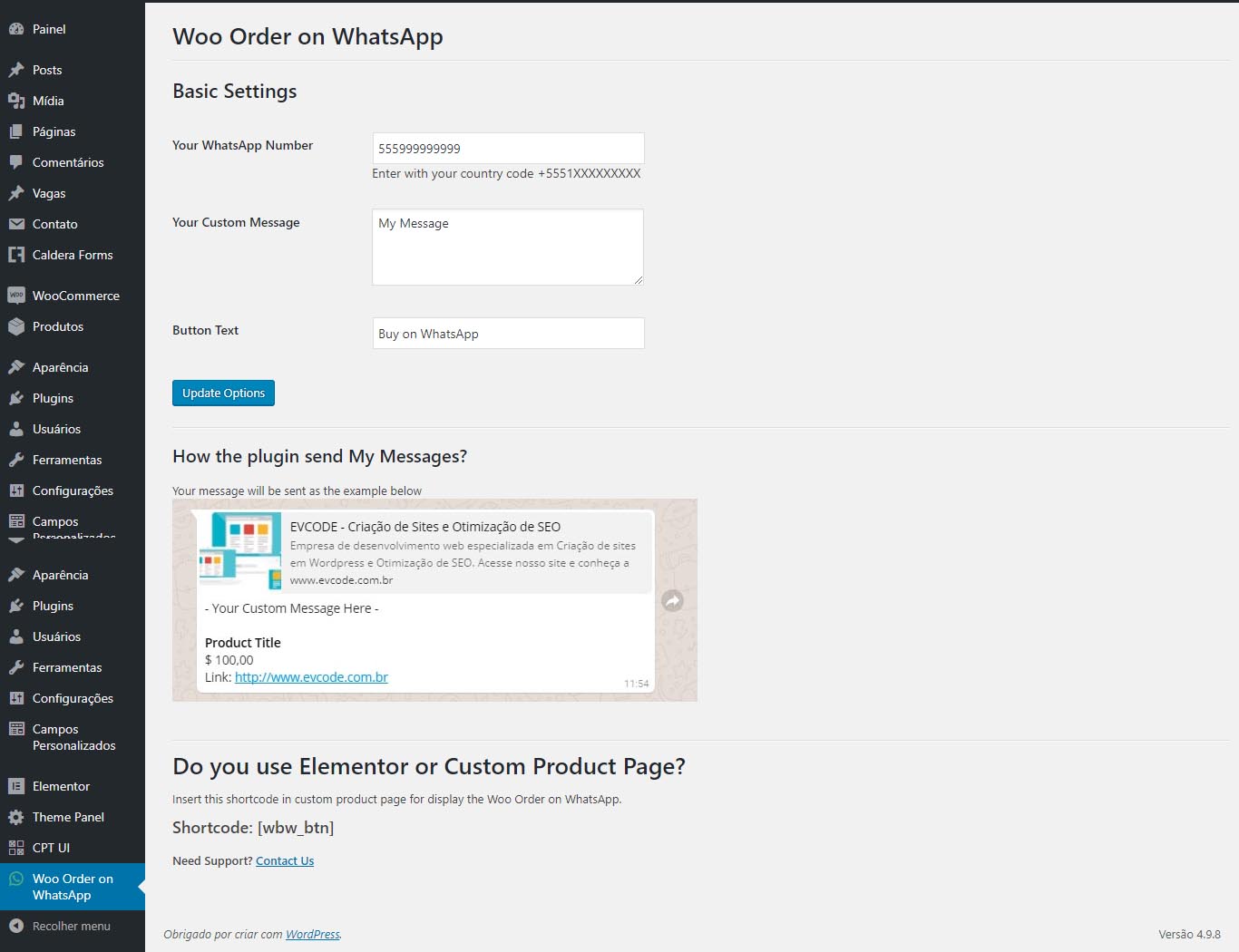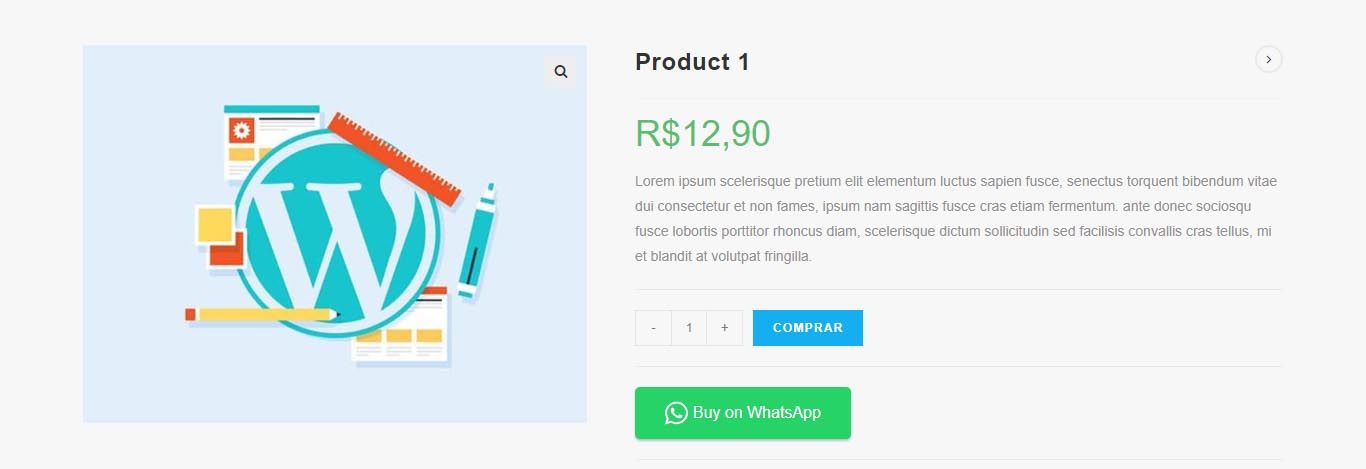Skildring
The plugin adds a button on the WooCommerce product page so your customers can submit their orders through WhatsApp. You will receive a personalized message with the product name, price and page link.
FREE VERSION FEATURES
-
Button in Product Page – Add a button to send product data to WhatsApp.
-
Button in Cart Page – Add a button to send order card to WhatsApp.
-
Product Variable Price – Receive the product variable price that the customer wants to buy.
-
Custom message to button – Include a custom text in your message with produt data.
-
Hide Price in Product Page.
-
Hide Add to Cart in Product Page.
PRO VERSION FEATURES
Get PRO version Click Here
-
Autoredirect after checkout.
-
Full custom message for create any message template to autoredirect after checkout.
-
Elementor widget for product page and others pages.
More plugins?
Check my other plugins: WordPress Plugins
WordPress Tips?
Check my blog: WordPress Tips
Plugins Suggestions?
Please, send to me: plugins@eduardovillao.me
Installasjon
-
Upload the plugin files to the WordPress
-
Activate the plugin in WordPress
-
Go to «Order on Mobile for Wocoommerce» admin panel
-
Enter your phone number and other informations
Omtalar
Bidragsytarar og utviklarar
“Order on Mobile for Wocoommerce” is open source software. The following people have contributed to this plugin.
Contributors“Order on Mobile for Wocoommerce” er omsett til 1 språk. Takk til omsetjarane for bidraga deira.
Omset “Order on Mobile for Wocoommerce” til ditt eige språk.
Interested in development?
Les kjeldekoden, sjekk SVN-lageret eller abonner på utviklingsloggen med RSS.
Endringslogg
2.3.3
Changed: compatibility with WordPress 6.5.
Changed: code improvements.
2.3.2
Changed: compatibility with WordPress 6.3.
2.3.1
Fix: error on cart page when edit with Elementor editor.
2.3
Changed: compatibility with WordPress 6.2.
2.2
Changed: compatibility with WordPress 6.1.
2.1
Changed: compatibility with WordPress 6.0.
2.0
- Change: code improvements to support pro version.
- Added: new options template.