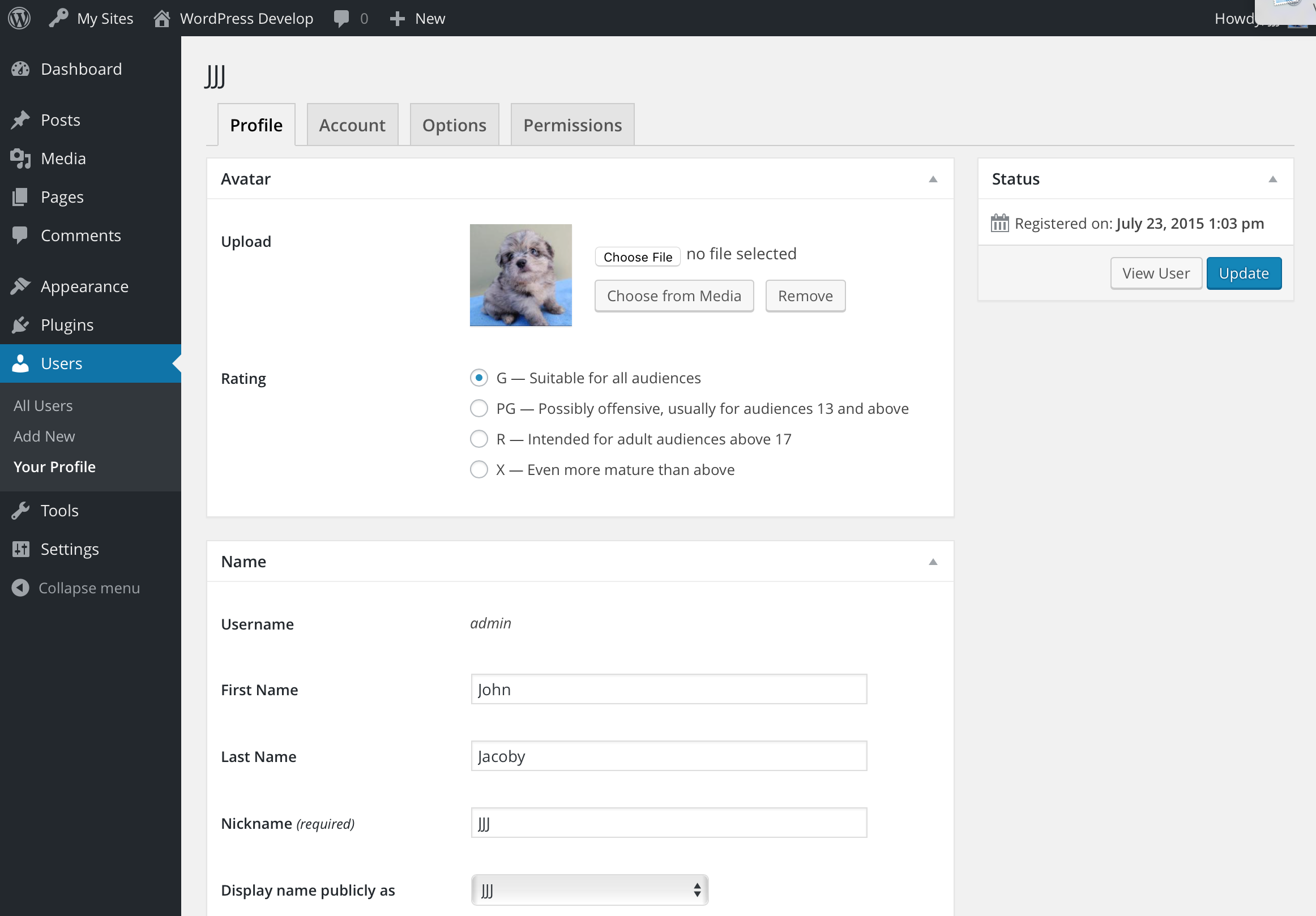Skildring
Allow registered users to upload & select their own avatars.
Recommended Plugins
If you like this plugin, you’ll probably like these!
Skjermbilete
Installasjon
- Download and install using the built in WordPress plugin installer.
- Activate in the «Plugins» area of your admin by clicking the «Activate» link.
- No further setup or configuration is necessary.
Vanlege spm.
-
How does this work with multisite?
-
It works OK, but you’ll want to consider exactly what level of privacy is best for your installation.
-
Where can I get support?
-
- Community: https://wordpress.org/support/plugin/wp-user-avatars
- Development: https://github.com/stuttter/wp-user-avatars/discussions
Omtalar
Bidragsytarar og utviklarar
“WP User Avatars” is open source software. The following people have contributed to this plugin.
Contributors“WP User Avatars” er omsett til 10 språk. Takk til omsetjarane for bidraga deira.
Omset “WP User Avatars” til ditt eige språk.
Interested in development?
Les kjeldekoden, sjekk SVN-lageret eller abonner på utviklingsloggen med RSS.
Endringslogg
[1.4.1] – 2021-05-29
- Update author info
- Add sponsor link
1.4.0
- Improved support for long file names
1.3.0
- Fix local avatars in comments
1.2.0
- BuddyPress profile styling support
1.1.1
- Rename functions.php to common.php
1.1.0
- Compatibility with future versions of WP User Profiles
1.0.2
- Fix bug with «Default Avatar» display introduced in 1.0.1
1.0.1
- Improved mu-plugins location support
- Use WordPress 4.2+ functions & filters
0.2.0
- Support for User Profiles 0.2.0
0.1.8
- Hide «Profile Picture» section (WordPress 4.4)
0.1.7
- Improve capability mappings
- Improve required file loading
- Remove unused action hook
0.1.6
- Improve support for user dashboard
0.1.5
- Support for WP User Profiles 0.1.7
0.1.4
- Bump assets & update readme’s & metadata
0.1.3
- Improve compatibility with WP User Profiles
0.1.2
- Improve avatar styling
0.1.1
- Retina support for user profiles
0.1.0
- Initial release